by Jared West
Just like the wheels of a car go around its axis, everyone's internet life revolves around media consumption . And, music takes the right spot out of the very things we consume. At the onset, the era of MP3 carved a style in which we listened to music. Now, streaming has taken precedence, and we all require a superb music player to help get the best out of our preferred music.
Contents
Best Free Music Players for Windows PCs | What you'd like |
MusicBee |
|
FooBar2000 |
|
MediaMonkey |
|
Aimp |
|
Groove Music |
|
VLC Media Player |
|
Spotify |
|
Clementine |
|
With the fact that streaming is now the real deal when it comes to the consumption of music and media. A couple of persons still pitch for assembling their tracks or songs. It probably makes them reminisce about those times when they had several compact disks(CDs) all in disarray on their bed.
However, in today's world, old stuff won't do if you want to get some music on your Windows PC. So, to help you get the life out of your preferred music, we've, as usual, packaged a great list of the best free music players you can find out there.
Consider the following best free windows music players for Windows PCs:
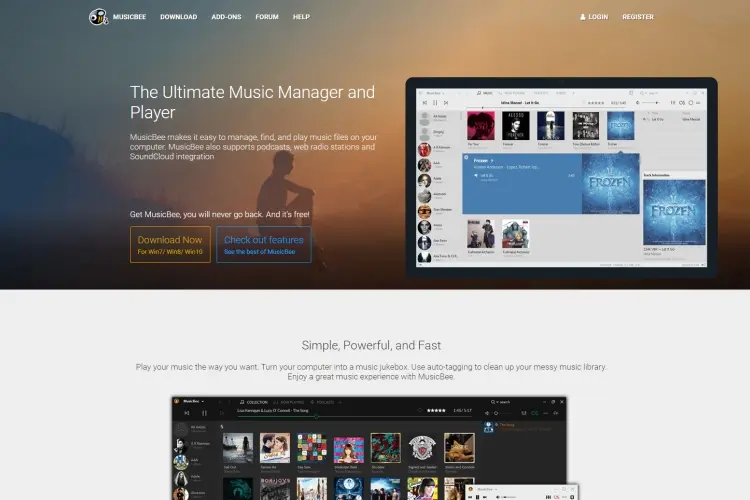
Are you the type that has a massive array of tracks you want to fix in an organized format? Then, don't look too far as our number one pick, MusicBee , is sure up to the task. With MusicBee, you can get your already existing or current iTunes plus the Windows Media Player library together. Tagging files as you deem fit is also allowed. It offers a function that will enable you to connect with the Last.fm. It's popularly referred to as the Auto DJ function or feature. By doing this, you can be assured you'd get tracks or genres from related artists you previously played. You can as well structure the player to arrange your most preferred content- audiobooks, radio stations, and even podcast messages.
Learn more on how to use MusicBee in this video:
Making adjustments to your taste is possible all thanks to its surplus features such as;
To add more juice to the grind, you get a 5-band scope visualizer which fits with the particular song on play. To put some styles, you have plug-ins. You've got a couple of bonus features to explore. Features such as:
To give it closure, it enhances sounds up to 5.1. So for those who have got a massive number of speakers, you can maximize this player to its full potential.
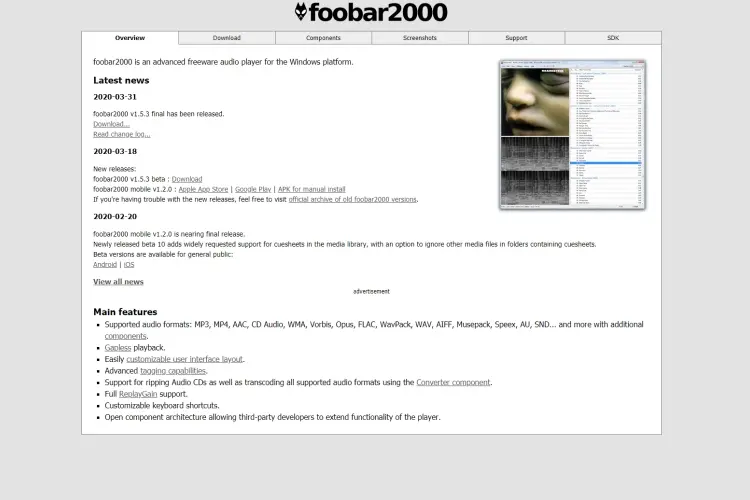
First of all, Foobar2000 is open-source in nature. And, this music player project has no doubt stood the test of time to come out efficient and a worthy player in the category of free music players for Windows 10. So, it has earned its spot on this great post.
To be honest, for newbies, the general layout might seem to wade you off. Probably because of its structure and placement of icons. But, it's worth every minute you give to it. Customization is allowed on the player, and you can as well get tracks from different formats. Such as;
More so, there are other not so standard formats you could lay your hands on if you access the appropriate plugins. To hint you more on its feature, comprehensive abilities to tag are very much available. Shortcuts for the keyboard can also be accessed. This, no doubt, pitches it on a high level among the recommended software packages used for organizing a difficult collection of audio files.
So that you know, the free music player for Windows PCs gives options such as;

MediaMonkey shares several features with its other counterpart mentioned above, MusicBee . Its mode of operation supports audiobooks and podcasts . So, you can quickly fix it on the right measure to download your most loved podcast messages. One little drawback here is that it doesn't support any form of sync with the Last.fm.
MediaMonkey is compatible with up to a hundred thousand files and playlist. Notwithstanding, you still get to arrange all your data in an easy to reach format. It works in autopilot as it can recognize:
This, therefore, helps you retrieve missing or old tracks easily.
Learn how to use MediaMonkey in this video:
The tools offered in the playlist gives a secure platform to create all kinds of playlists. For the party folks, you may want to strike out hiring a Dj when you explore some sections of it like;
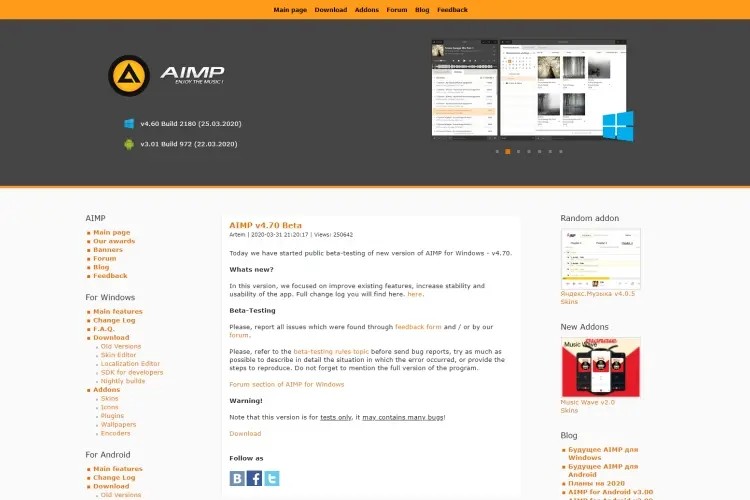
Next on the list! Its habit of uploading new stuff from time to time has given it an outstanding and neat layout every lover of music will like to get down with. Just to add more to what you stand to gain, apart from an extensive line of formats. Aimp supports internet radio , the sound engine, and creative playlist opportunities.
Sometimes, music lovers crave some sort of feature or app to make the necessary conversion of flies. Don't worry, with Aimp; you've got all that settled. Plus, it gives options for making adjustments in the form of editing. So, if you're the type that intertwines music and sleep, just like a DNA double helix, you can outrightly do that here.
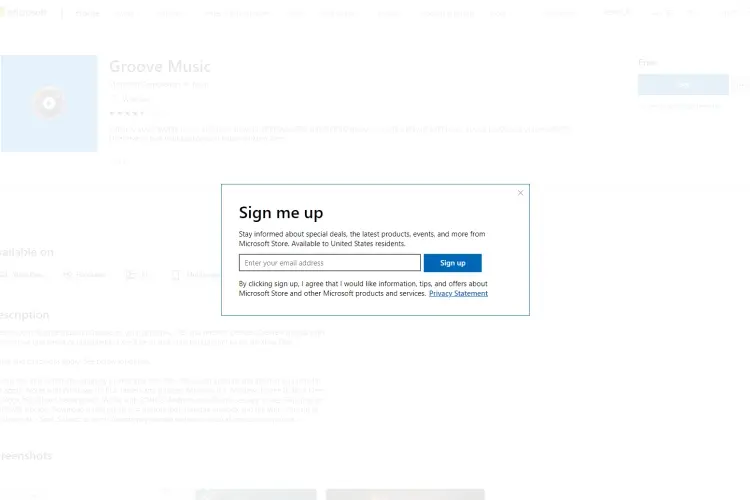
Over the years, Groove Music has evolved from being quite easy to use, and a spontaneous music player app to a remarkable software. It's worth being given due consideration and, as such, gained a slot on this great post! You want something you could use for all kinds of downloads related to the subject matter? Groove Music it is! Be it on Android, iOS, Xbox, and even Windows, your music can be synchronized. So you get what you want anywhere you want it. Some people don't do so much stuff other than saving music files in OneDrive or on Windows. If that describes you, then, Groove Music should serve you well.
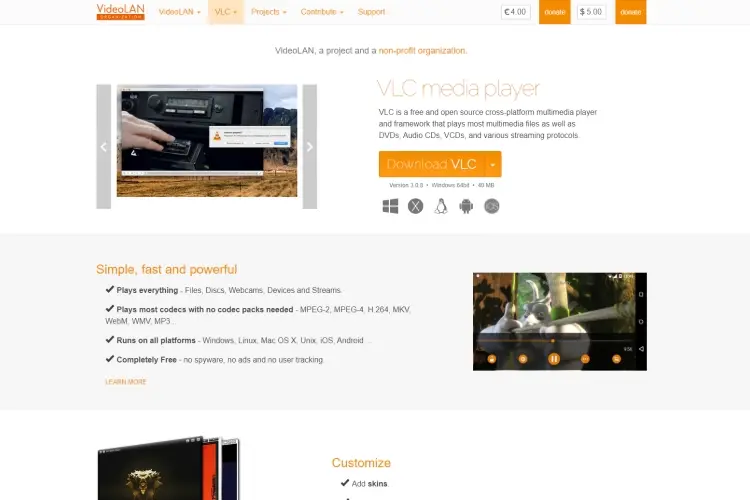
Looking for a player that can manage whatever visual material you get irrespective of the source? VLC player is your plug! Of course, it comes free of charge, and it supports all sorts of audio files;
Plus, it supports all popular and a couple of not so popular file formats. So you can take a seat on the comfortable chair now as you can hit the play button without any issues.
Yes, VLC has a well-built structure that can take whatever you put into it. However, it's not made or cut out for autopilot arrangement and displaying of files. It will only work to the best of its capability and serve you better if you have a pre-existing library that's appropriately arranged. And, all you need to spice things up is a reliable player. So, if this describes you, we'll actively advise that you get it installed on your device.
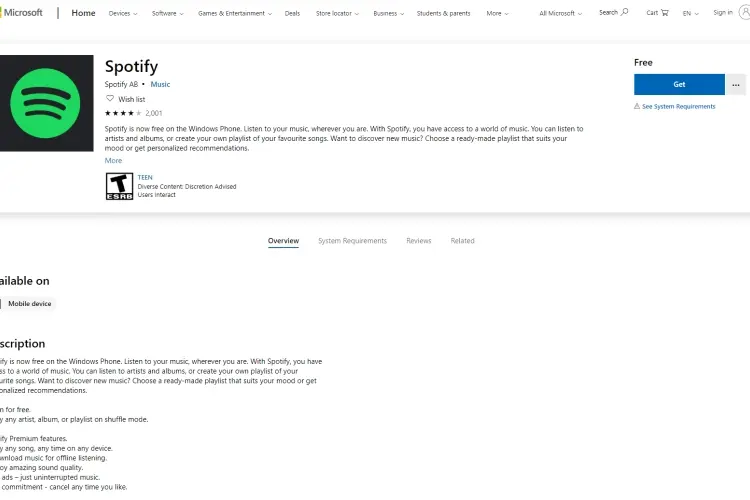
Maybe streaming does it better for you. Then you can consider Spotify as a perfect fit as you can bid farewell to your music library and go for randomly selected music and playlist for that sort of radio-like experience. And, who knows, you might find it interesting to go for the paid version . That way, you get to download your preferred tracks for offline purposes. To be candid, it's a good option as it covers every genre you can think of- all thanks to the vast array of tracks in its database.

It is an extensive music player that enhances online music radio. You get this in an easy to use layout. It seems it got this from the ancient Amarok player. One good thing is that you can still get to play songs that you've already uploaded on cloud- OneDrive, Dropbox.
A music library in disarray, probably with tracks without any form of tagging or something of the sort. This can be fixed with the help of Clementine simply because it's got an integrated service to take care of the mess for you.
To give it closure, you can also download podcast messages. So podcast messages and online radio station services can be equally enjoyed here.Conclusion
We've given you the best options to enjoy your music experience. Now, ensure you put everything in your tool box and use appropriately. This way, you'd get the best! Do use the share button to help reach out to your friends and kinsfolk.

About Jared West
Jared's unique approach to audio writing involves meticulously crafting intricate sound designs that serve as the foundation for his narratives. Through careful selection and manipulation of sound effects, ambient noise, and music, he weaves together a tapestry of auditory sensations that bring his stories to life.
 |
 |
 |
 |
Check These Out
Time for FREE Giveaways, and Free Gifts to show our gratitude.
Reveal all teh data by disbling adblock. Hit a button below to show all
 |
 |
 |
 |