by Jared West
Download Manager is one of the most important software for Windows users. You can use these tools for downloading files from the internet. Microsoft has also tried to create its own Download Manager. However, the Microsoft Download Manager was a huge failure.
Most Windows users are using third-party managers for downloading files. These download managers are fast when compared to the Microsoft Download Manager. Also, these download managers will help you in quickly downloading your files. These download managers will divide a large file into small parts. This is also known as parallel downloading.
Contents
It is difficult to download large files in your web browser. If your internet is down, then your download will get canceled. Thus, you have to download the whole file in one try. There are various download managers that offer amazing features to their users. They will help you in managing your downloaded files. You can use features like exporting download lists and scheduling downloads.
These download managers also have their own browser extensions. Thus, they can directly get the download links from your web browser. You don't need to worry about copying these links. In this article, we are going to talk about the best download manager tools available in the market. Windows users can use these tools for downloading files.
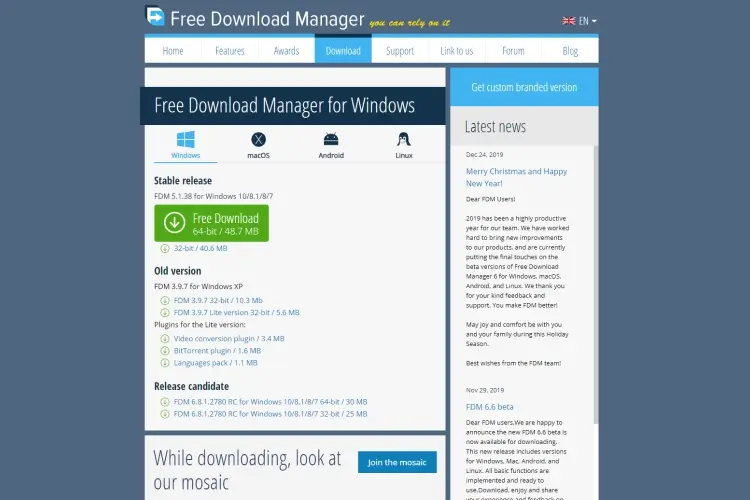
This is also known as FDM. It is currently the most reliable download manager in the market. You can use it on your Mac or Windows desktop.
You can easily integrate with browsers like Edge, Firefox and Chrome. There are various download management features in this tool. These features will help you in scheduling your download. You can also limit the speed of your connection. This tool has three different modes. You can use different modes for heavy, medium and light download. There is also a snail mode in this software. If you want to free up your bandwidth, then this mode is perfect for you. Thus, other apps can use the internet.
There are various amazing features that FDM offers to its users. You can also use it as a BitTorrent client. Thus, you don't need to worry about downloading other clients. You can directly paste the torrent URLs in the FDM window. It will directly start downloading the torrent file. You can also download Youtube videos by using this tool. All you need to do is copy video URLs into this tool. It will automatically start downloading the video.
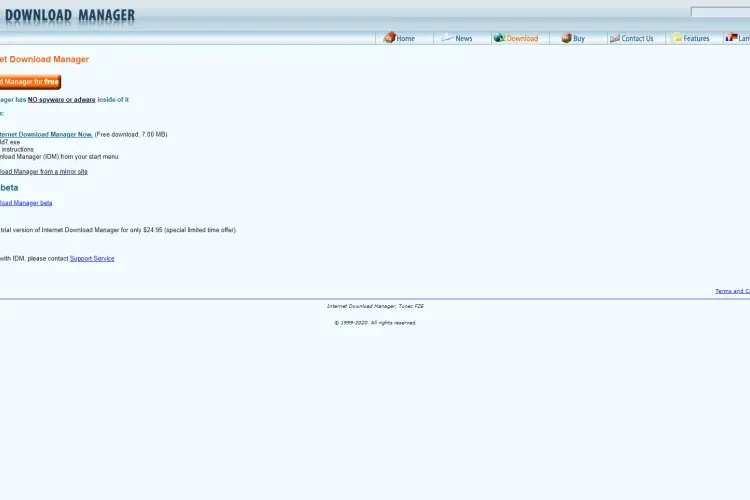
IDM is the most famous download manager in the market. Most people know about the download manager due to the IDM. There are many other download manager tools available in the market. However, they still can't defeat IDM. This tool will help you in multiplying your downloading speed by up to 4-5 times. You don't even need more bandwidth for increasing your downloading speed.
There are various amazing features available in IDM. It can easily manage batch downloads. Thus, you can download multiple files by using this software. There are various options available for download queues. You can also use it for fetching download links from websites. It will also automatically fetch links from video streaming sites. The best thing about IDM is its reliability. You can easily resume your downloads in this software. If you have less data, then you can continue your download after some time. This is perfect for those people that have limited data. They can use IDM for downloading large files.
However, some people still don't prefer IDM. You can use this tool free for 30 days. After that, you need to buy this tool. Thus, some people don't like this tool.
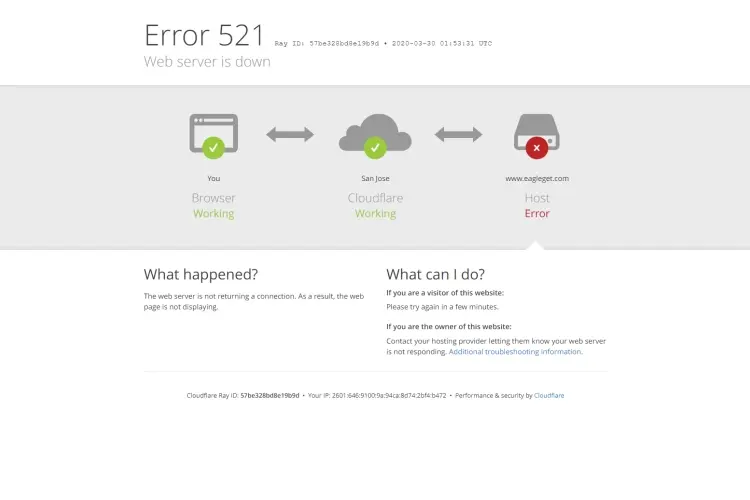
The best thing about this download manager is its simple UI. Most users love its minimalistic design. Thus, you can easily find everything in this download manager. It is very easy to customize the UI of this tool. You can customize the theme of this tool by using custom images or solid colors. If you love some image, then you can use it as a background in this tool.
This tool can also fetch videos from most of the streaming sites. You can use the Media Grabber for downloading Youtube videos. There is also a special tool in this software known as Video sniffer. You can use it for downloading videos that don't have any download links. After downloading your files, you can also check for malware. You can use antivirus software for checking for malware in these files.
EagleGet is one of the best download managers available in the market. Most people like this software because of its minimalistic design. Even normal users can easily use this too. This software doesn't offer many features to its users. However, you can easily download any file by using this software.
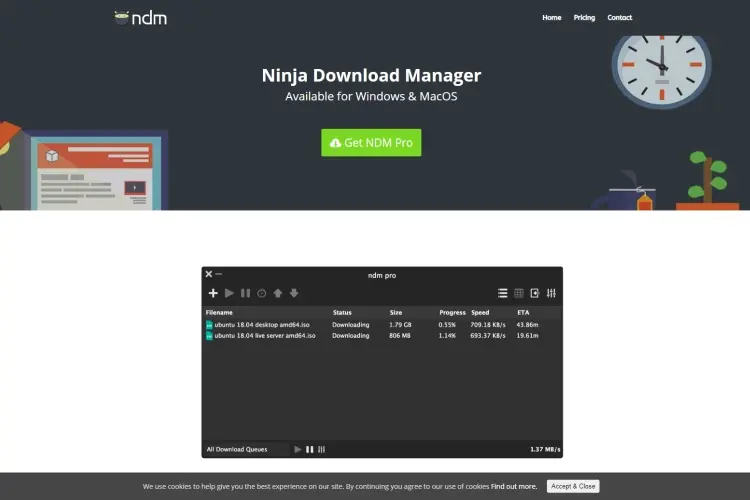
If UI is the most important thing for you, then this software is perfect for you. The appearance of this software is amazing. You are going to love the modern UI of this tool.
However, this tool is not limited to UI only. It offers various powerful features to their users. You can use this tool for downloading files faster. Ninja Download Manager is an excellent download accelerator. There is a built-in media converter in this software. Thus, you can convert your media files into this software. Also, you can stream videos in HD or 1080p quality.
This software also supports sequential file writing. Thus, you can check the video or audio files before the downloading process is finished. This will help you in checking the authenticity of video or audio files. You can also limit the downloading speed in this software. Also, you can decrease the simultaneous connections in this software. If you have a fast internet connection, then you download multiple files together.
If you want more features, then you can buy the Pro version of this software. You can purchase the premium version for $19.
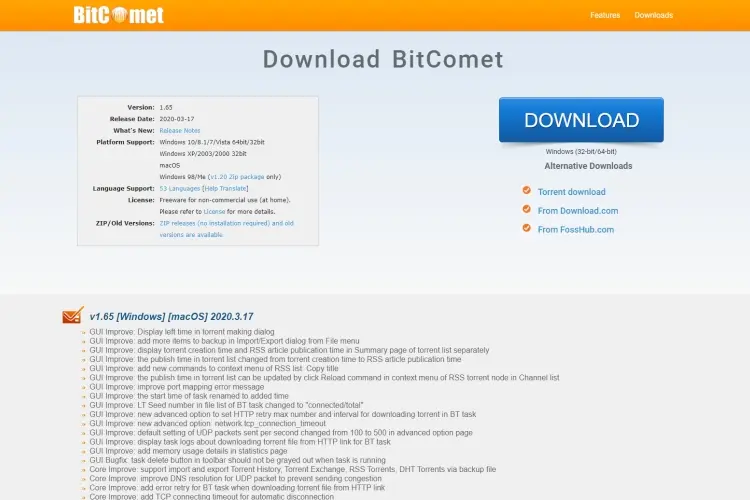
This is one of the most famous torrent downloaders in the market. However, this tool also supports FTP and HTTP protocols. Thus, you can use it for downloading normal files. You can BitComet as a normal download manager.
The appearance of this tool is not pleasing like other tools. However, it offers many amazing features to its users.
You can easily integrate with your web browsers. It also allows you to remotely download files. You can use the download scheduling feature for scheduling downloads. This downloader will also help you in resuming downloads. Thus, you can download large files by using this tool.
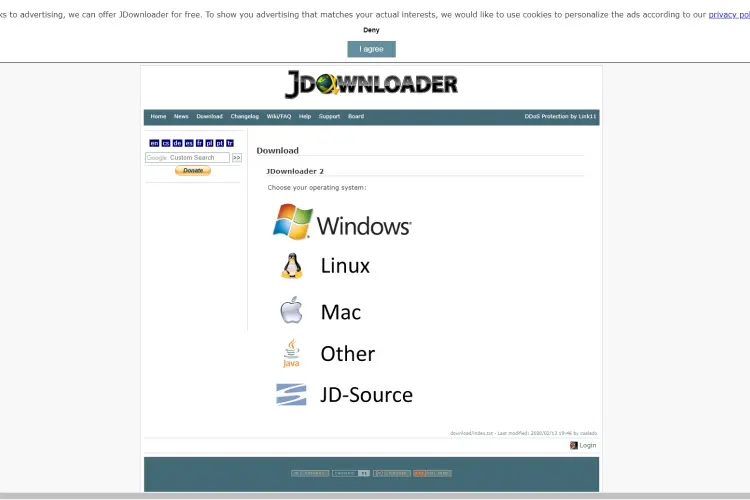
If you are looking for an open-source download manager, then this tool is perfect for you. You can check the code of this tool on Github. This tool is completely free. Thus, you don't need to worry about any hidden charges.
JDownloader 2 will also automatically solve a CAPTCHA. You will see the CAPTCHA in most sites. This tool will automatically extract the RAR files for you. Thus, you don't need to worry about downloading any RAR extractor. You can use the link grabber tool will help you in fetching links from websites. Also, it supports more than 300 decryption plugins.
You can also remotely control this download accelerator from apps or web interface. Thus, you can even control this tool from your mobile. If you are looking for a powerful download manager, then this tool is perfect for you.
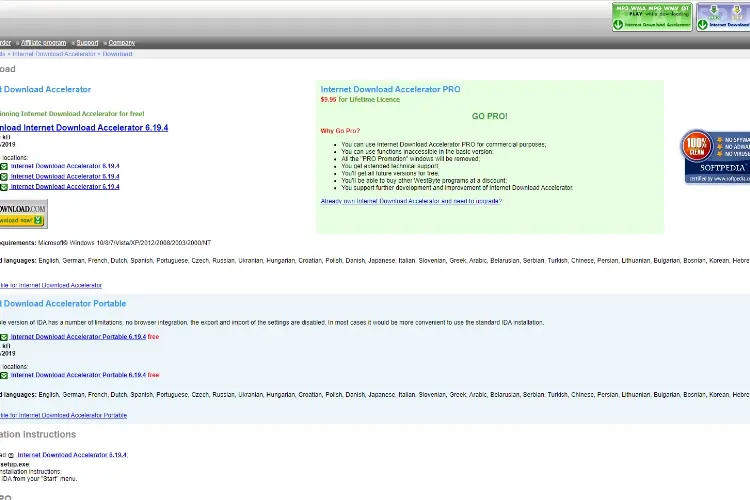
This tool is also known as IDA. This is a completely free download manager. WestByte is the developer of this download manager. It supports FTP, HTTPS, and HTTP protocols. Also, you can integrate it with your web browsers.
This tool also has a site manager. You can use it for saving passwords and usernames of different websites. It will even allow you to check the contents of RAR files. Thus, you can verify RAR files before downloading them.
The developers are working hard on this tool. You can also download videos from video streaming sites. However, this download manager will stay active as a floating window. This can be annoying for some users.
You can use the free version of this tool. If you want more features, then you can buy their premium version. This will remove annoying ads from this tool. Also, you will get 3 licenses for $24.95 only.
These are the best download managers available in the market. If you are looking for a free tool, then Ninja free, EagleGet and FDM are perfect for you. However, if you have some money, then IDM is perfect for you. You can also try the premium version of the NDM. If you want to download both normal and torrent files, then BitComet is perfect for you. It is one of the most efficient download manager available in the market.

About Jared West
Jared's unique approach to audio writing involves meticulously crafting intricate sound designs that serve as the foundation for his narratives. Through careful selection and manipulation of sound effects, ambient noise, and music, he weaves together a tapestry of auditory sensations that bring his stories to life.
 |
 |
 |
 |
Time for FREE Giveaways, and Free Gifts to show our gratitude.
Reveal all teh data by disbling adblock. Hit a button below to show all
 |
 |
 |
 |