by Jared West
Most musicians love Apple and iOS. They use it for creating their music. However, Android is also offering very good music apps to musicians. Android offers different types of hardware specifications and configurations. Thus, it can be difficult to generate music using Android. The hardware of iOS is always the same and known. Hence, anyone can predict the results. Every android device is using different hardware. Thus, performance can vary. This is fine for productivity and gaming apps. However, you need stability for creating and recording music. Android platform is improving with time. There are various apps available in the Play Store that will help you in creating good quality music.
Contents
Tech-savvy musicians can use their Android devices for creating music. In this article, we are going to talk about the music-making apps available in the Play Store.
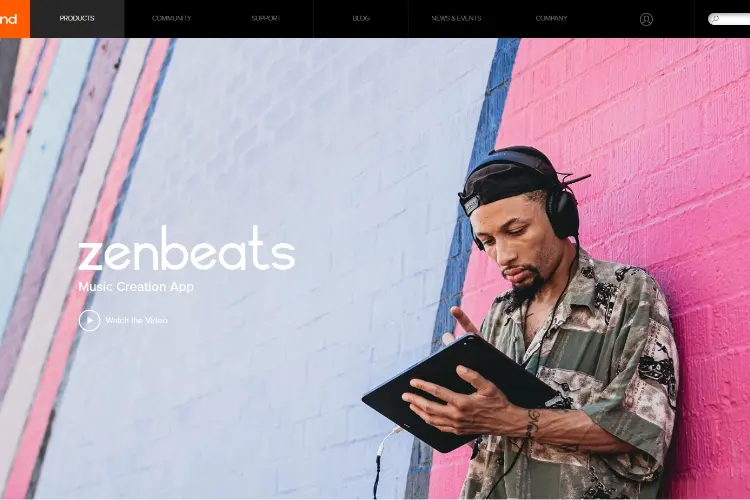
This is a complete Digital Audio Workstation or DAW. If you have already used their iOS or desktop version, then you can easily use this app. You don't need to worry about limitations in this app. This is a complete DAW that will help you in creating music. There are thousands of virtual and audio instrument tracks available in this app. Also, there are various loops, effects, and instruments available in this app. You can use the timeline for creating freeform. Also, you can use LoopBuilder for creating freeform. You can use a drum machine and step sequencer for creating the final masterpiece.
This app will work on most Android devices. The UI of this app is very simple. You can easily find everything in this app. There is also auto-fill function in the Step Sequencer. This will help you in creating beats or notes. Also, there are various drum kits available in this app. You can use patterns, loops, and samples for creating amazing beats. There is also a keyboard available in this app. You can also use an external MIDI controller for creating beats.
If you are using the free version of this app, then you can use sequencing, Loopbuilder and timeline recording features. Also, there are more than 9 instruments available for free. The 9 instruments are Drum machine, organ, guitar, bass, electric piano, two analog synths, sampler/synth, and SampleVerse. You can also use effects like flange, delay, compression, and EQ. The premium version of this app costs about $14.99. It will give you access to all the virtual instruments. Also, there are more than 180 presets available in this premium version. There are 14 effects available in this app. Also, you don't need to worry about any limitations on the effects. There is also an Ultimate version of this app. It will give you access to AU and VST plug-in support. However, it is useful only for macOS and Windows version. Thus, the $14.99 version is perfect for most musicians.
Zenbeats is a perfect DAW for musicians. You can use it for recording your audio. Also, it provides features like virtual instruments, effects, MIDI sequencing, and loop building. If you are looking for an Android Garage Band version, then this app is perfect for you.
Watch Roland Zenbeats Demo below:
![Bandlab [https://play.google.com/store/apps/details?id=com.bandlab.bandlab]](http://s.audioblog.com/blg/aob/user_img/20200327/1585324742935979.webp)
This is another amazing app for musicians. It is a combination of social media and music-making. You can make your own music in this app. After that, you can share it with your friends. Also, you can discover the music of other musicians on this app. The music production part of this app is actually very good.
There is a 12-track Mix editor available in this app. You can use it for recording live audio, mixing and importing tracks. Also, you can automate the whole mixing process. They are also offering Looper functionality to their users. You can use it for building melodies, rhythms, and beats. There are various effects available like retrigger, gate and quantize. There are more than 100 bass, guitar and vocal effects in this app. Thus, you can create an ultimate mix.
They are also offering unlimited project storage to their users. Thus, you don't need to worry about your device's local storage. You can also open the same projects on different devices. If you want to continue editing on your PC, then you can open it in your browser. Also, you can share your dope mix with the music community.
See more Bandlab below:
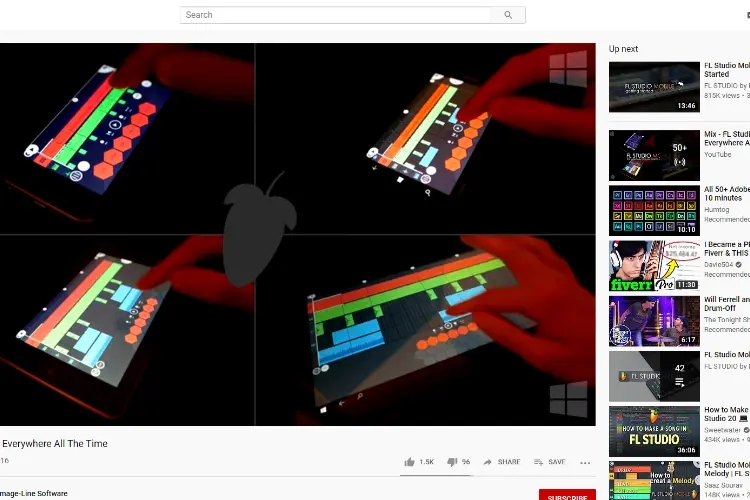
FL Studio is the most famous software among musicians. Almost every musician has used this software. There is also a mobile version of this software available. It is a very popular DAW. However, you won't find everything in the mobile version of this app. Still, it is one of the best music-editing apps for Android users. However, there is no free version of this app available. You need to invest some money for using this application.
You can use features like MIDI recording and Multi-track Audio. Also, there are various virtual instruments available in this app. You can also use sampled sounds for creating amazing music. There are more than 16 effects available in this app. You can use effects like filter, distortion, compression, reverb, delay, and modulation. It will also allow you to sequence a piano roll in steps. You can use patterns and samples in your songs. They will also allow you to use the Drum Sampler. Thus, you can easily generate amazing beats in this app.
There is also a piano available in this app. You can use it for creating amazing music. If you have a MIDI controller or keyboard, then you can use it with this app. The UI of this app is very simple. You can easily mix your music. If you want to use additional sounds and loops, then you can buy them separately. However, you can create amazing music without buying these sounds. The premium version of this app costs about $15.99. Every musician should try this app.
Check out FLStudio Mobile below:
![N-Track Studio 9.1 [https://play.google.com/store/apps/details?id=com.ntrack.studio.demo]](http://s.audioblog.com/blg/aob/user_img/20200327/1585324757057071.webp)
The developers of this app have done a very good job. It is now one of the best DAWs available in the market. N-Track Studio is like a full studio. It offers features like virtual instruments, effects, mixing and multi-channel audio to its users.
It supports unlimited tracks. Also, you can use a step sequencer in this app. They have an inbuilt instrument available. You can use it for playing more than 128 sounds. If you have a MIDI keyboard available, then you can use it for playing music. There is also a virtual piano available in this app. Thus, you can create music without buying any instruments. There is also a piano-roll editor available in this app. You can use effects like EQ, compression, modulation, delay, and reverb for creating amazing music. There are bass and guitar simulation plugins available in this app. Also, you can use VocalTube for making your vocals more musical. You can even use auto-tune effects for creating melodies. There is also a built-in tuner available in this app.
The audio quality of the tracks is very high. This app also supports external audio interfaces. N-Track can support sample rates up to 192 kHz. Also, you can export music in 32, 24 and 16 bits. Thus, it is one of the best music-making apps available in the market.
If you are using the free version of this app, then you can use 2 step-sequencer tracks and 3 instrument tracks. Also, you will get access to 5 free audio tracks. It will allow you to use 2 effects on every track. You can easily save and export your audio. If you want to unlock all the features, then you buy the standard version for $0.99/month. The $1.99/month version will give you access to the multichannel ability and better audio quality.
This is currently one of the best apps available for musicians. Thus, you must give it a try as you can see more on N-Track Studio on this video:
![Caustic 3 [https://youtu.be/Bi2j4UOZic4]](http://s.audioblog.com/blg/aob/user_img/20200327/1585324764083863.webp)
This application is different for other apps mentioned in this list. Caustic 3 will provide you a list of samplers and synthesizers. You can mix them together for creating amazing tracks.
There are more than 14 virtual instruments available in this app. You can use these instruments for creating amazing music. It offers features like baseline synths, subtractive synths, modular synths, FM, 8-bit and sample-based synths. Also, there is a drum machine in this app. You can use it for creating amazing beats. There are various choices available in this app. You can use organs and vocoders for creating amazing beats. There is also a piano-roll sequencer available in this app. You can use it for creating amazing patterns. Also, there is a song mode where you can mix these patterns with instrument tracks. Thus, it is a perfect app for musicians.
Every instrument has a separate channel in the mixer. You can insert more than 2 channels in every channel. Also, you can use effects like reverb, delay, and EQ. It will allow you to import your samples from Vocoder, Beatbox, and PCMSynth. It also supports FL Studio Instruments and Soundfonts. If you have a MIDI controller, then you can connect it with this app. Thus, you can easily create amazing sounds.
This app offers various amazing synths to its users. Also, you will get access to various amazing effects. This will help you in creating amazing tracks. You won't get access to comprehensive sequencing. Also, you can't record audio in this app. However, it still has an amazing synthesizer workstation. You can use the demo version for free. However, it won't allow you to import, export or save. You can buy the premium version for only $9.99.
Check out Custic on the below video:
![Audio Evolution Mobile [https://play.google.com/store/apps/details?id=com.extreamsd.aemobiledemo]](http://s.audioblog.com/blg/aob/user_img/20200327/1585324771476602.webp)
This is one of the best DAWs available in the market. The developers have done a very good job. This app works perfectly on tablet screens. You will get access to MIDI sequencing and multi-track audio records. Also, you can perform a lot of editing work in the timeline. This app has a drum pattern editor available. Also, you can use loops and samples. This will help you in creating amazing music tracks. This mixer supports unlimited groups and channels. Also, it looks like a DAW mixer console. Thus, the graphics of this app are amazing. There are hundreds of effects available in this app. You can use them for editing your audio tracks. If you are looking for a Cubase experience, then this app is perfect for you.
This app also has a serious vibe. Musicians are going to love this app. However, you won't find many virtual instruments in this app. It supports Soundfont instruments. Thus, you can't use a virtual analog. However, there are various automation options available in this app. This will help you in quickly editing your audio file.
There is a free version of this app available. You can use it for doing basic mixing. However, if you want the real stuff, then you should buy the premium version of this app. The premium version of this app costs about $6.99 only. It will give you access to virtual instruments and MIDI sequencing. Also, you can use a lot of amazing effects and EQ. It will also support external audio interfaces. You can even use it for auto-tuning your vocals. If you want to try the UI of this app, then you should try the free version of this app. However, if you want to create amazing mixes, then you should buy the full version.
See Audio Evolution Mobile below:
![G-Stomper Studio [https://youtu.be/-ttrGzHk7wI]](http://s.audioblog.com/blg/aob/user_img/20200327/1585324778873211.webp)
This is another amazing app for musicians. It offers amazing analog synthesizers to their users. Also, you will get access to the drum machine. You can use sampler for creating amazing samples.
The VA-beast is actually a polyphonic synthesizer. It draws sound from multi-sample PCM, 4-operator FM, and virtual analog modeling. There are also 2 oscillators available in this app. It offers PCM, dual sine, noise, sine, saw, pulse and triangle waveform options. The FM offers 3 envelopes, 5 algorithms, and 3 LFOs. There are 2 filter sections available in this app. It offers 8 filter types to their users. Also, there are 3 ADSR envelopes available in this app for amplification and filter. Thus, it provides a lot of options for synthesizer lovers.
It will allow you to run 12 tracks at the same time. Also, you can run 24 sample tracks. It offers step sequencer and sample-based Drum machines to their users. There are 24 pads available in this app for live playing. You can feed all these things into a 32-channel mixer. It will allow you 3 inserts for every channel. Also, it supports 3 bands EQ. There are more than 47 effects available in this app. Thus, you can find every audio effect in this app. The sequencer of this app is similar to the standard piano roll. However, you can quickly change your audio tracks. This app will help you in automating the editing process. You can easily edit your samples. Also, you can quickly set the loop points.
The best thing about this app is that it supports Ableton Link. Thus, you can sync this app with any device that is on the same Wi-Fi network. This will allow you to create multiple copies of this app on different devices. These copies will work in sync. You can sync it to your iPad, desktop or laptop. It is one of the most powerful apps available in the market. You can use MIDI controllers for playing instruments. Thus, it is a perfect app for live performance.
If you want to use every feature, then you can buy it for $15.99. There are 12 tracks of synth available in the premium version. Also, you can use more than 24 sample tracks. It will also allow you to record your performances. Also, you can export these audio tracks. The graphics of this app is amazing. You can easily find everything. It has an amazing sound engine. Thus, you can use it for creating amazing audios.
Check G-Stomper on below video:
![Groovepad [https://youtu.be/2_ShClU3B3k]](http://s.audioblog.com/blg/aob/user_img/20200327/1585324789601247.webp)
This is a sequencing app and modular-based synthesizer. It will help you with patching different synthesizers. Thus, it will help you in building blocks for generating sounds.
This is a more serious app. It doesn't focus on playing instruments or recording music. However, it mainly focuses on matching and mixing loops. It will help you in building beats for your tracks. Groovepad will help you in bringing your ideas to life.
They have a very huge library of unique noises, hits, and loops. Also, they feature many amazing styles like Electronic, Trap, Drum, Dubstep, EDM, and hip-hop. You can use effects like delay, reverb, flanger, and filter in this app. This will help you in creating an amazing mix.
This app can be very heavy for some users. However, it is one of the best music-making apps in the market. Thus, you must invest some time in learning this app. This app will help you in creating your own beats. You don't even need any musical skills for creating these beasts. The developers are constantly updating the library of this app. Also, they are adding various features in this app.
Check Groovepad below:
These are the best music-making apps available in the market. Most musicians prefer using Apple devices. However, Android devices are also getting better with time. If you have an Android device, then you can use these apps for creating amazing music. These apps will help you in creating amazing beats. Also, you can use them for editing your recordings. Thus, you can create amazing music without using your main workstation.

About Jared West
Jared's unique approach to audio writing involves meticulously crafting intricate sound designs that serve as the foundation for his narratives. Through careful selection and manipulation of sound effects, ambient noise, and music, he weaves together a tapestry of auditory sensations that bring his stories to life.
 |
 |
 |
 |
Check These Out
Time for FREE Giveaways, and Free Gifts to show our gratitude.
Reveal all teh data by disbling adblock. Hit a button below to show all
 |
 |
 |
 |